-
VMware vSphere 6.7 Overview
7 Lessons-
PreviewVirtualization Overview and Resource Overcommit Benefits
-
PreviewVM Availability, Backup and Distaster Preparedness
-
PreviewSafe VM Testing / Upgrades and Safe Physical Server Refresh
-
PreviewLicensing Options for Windows VMs, vSphere and Home Labs
-
PreviewvSphere 6.7 - From Standalone Host to Full On Premises Private Cloud
-
PreviewvSphere On Premises Private Cloud Explained
-
StartVMware vSphere 6.7 Overview - End of Chapter Quiz
-
-
How to Install and Configure the VMware ESXi 6.7 Hypervisor
10 Lessons-
PreviewIntroduction to ESXi 6.7 Hardware Requirements
-
StartInstalling ESXi 6.7 - Part 1
-
StartInstalling ESXi 6.7 - Part 2
-
StartPost Install Configuration Tasks - Set ESXi's Management Networking Properties
-
StartTroubleshooting Options - ESXi Console Shell, SSH and Restart Management Agents
-
StartUsing ESXi Virtual Consoles - Command Line Log In and VMkernel Logs. Browsing Key ESXi Files
-
StartIntroduction to Stand Alone ESXi 6.7 Host Management with Host Client
-
StartESXi NICs, Service Management and Firewall Management
-
StartESXi 6.7 Hardware Considerations
-
PreviewHow to Install and Conofigure the VMware ESXi 6.7 Hypervisor - End of Chapter Quiz
-
-
How to Install and Configure ESXi 6.7 - Hands on Lab Demo
6 Lessons-
PreviewConnecting to Our Lab Environment. Powering on and Installing ESXi 6.7
-
PreviewPowering On our ESXi host. Configure ESXi Host Management Networking using DCUI
-
StartUsing the ESXi Shell Console. How to Browse ESXi Host Log, Configuration Files
-
StartHow to Update ESXi Host Client Package Using FileZilla
-
StartHow to Join ESXi to Active Directory. Working with Local and AD Users
-
StartUpdating ESXi Settings. Network Time Protocol, Shell Warnings, Management Agents
-
-
Introduction to Standard Virtual Switches
8 Lessons-
PreviewIntroduction to Virtual Networking with vSwitches and vNICs
-
StartvSwitch Local and Physical Packet Delivery
-
StartvSwitch Local and Physical Packet Delivery
-
StartHow to Create a new vSwitch
-
StartVMkernel NICs and TCP/IP Stacks
-
StartConfiguring Your vSwitch - Port Groups, pNIC Teams, CDP and pNICs
-
StartvSwitch Guidelines and vNIC Performance Tips
-
StartUntitled lesson
-
-
Connecting ESXi 6.7 to NFS Shares - Hands on Lab Demo
1 Lesson-
StartConfigure ESXi Networking for NFS. Mounting and Using NFS Shares
-
-
Virtual Hardware and Virtual Machines. How to Create, Configure and Customize VMs
5 Lessons-
PreviewIntroduction to Virtual Machines and Virtual Hardware
-
StartVirtual Storage Controllers and Devices. Removable Media Devices
-
StartInstalling Windows. Installing VMware Tools. Configuring Windows for Best Performance
-
StartWorking with Virtual Machine Snapshots
-
StartSupported Operating Systems, vHardware Versions, vHardware Upgrade Procedures
-
-
Virtual Hardware and Virtual Machines - Hands on Lab Demo
7 Lessons-
PreviewCreating the Virtual Hardware Layer of a New Virtual Machine
-
StartInstalling Windows Server Into Our New VM
-
StartInstalling and Verifying VMware Tools, 3rd Party Software Into our New VM
-
StartMore Guest OS Updates. Modifying IE So We Can Download a Modern Browser
-
StartInstall Firefox, Adjust VM for Performance, Give Up / Take Ownership of a VM
-
StartTaking and Working with Virtual Machine Snapshots
-
StartExporting and Importing VMs in Open Virtual Machine (OVF) / Archive (OVA) Format
-
-
Installing and Configuring vCenter Server Appliance (vCSA)
8 Lessons-
PreviewIntroduction to vCenter Services and vCenter Server Appliance
-
StartvCenter Server Appliance - Stage 1 Installer
-
StartvCenter Server Appliance - Stage 2 Installer
-
StartvCenter Clients - HTML 5 Client and Web Client
-
StartConfiguring vCSA's Virtual Appliance Management Interface (VAMI)
-
StartvCenter Server Appliance Post Install Configuration Tasks. Adding an ESXi Host to vCenter
-
StartCertificate Management with VMware Certificate Authority (VMCA)
-
StartvCSA High Availability, Backing Up vCenter, Migrating from Windows to vCSA
-
-
Installing and Configuring vCSA - Hands on Lab Demo
6 Lessons-
PreviewIntro to vCenter Server Appliance. Launching The Installer, Completing Stage 1
-
StartCompleting Stage 2 of the vCenter Server Appliance Installer
-
StartGuided Tour Through the vCenter Appliance Management Portal
-
StartHow to Patch and Update vCenter Server Appliance
-
StartHow to Join the Base vCenter Photon OS to Active Directory
-
StartSetting Up vCenter's Inventory. Grant AD User Permissions, Import an ESXi Host
-
-
Rapid VM Deployments with Clones and Templates. Hotplug Virtual hardware
8 Lessons-
PreviewIntroduction to Virtual Machine Templates and Clones
-
StartVirtual Disk Formats - Thick Disk and Thin Disk
-
StartConverting vDisks Between Thin and Thick Disk
-
StartCreating New VMs from Templates and Clones and Customizing Guest OS Properties
-
StartVirtual Appliances - Pre-built Virtual Machines That You Can Download and Use
-
StartIntroduction to Hotplug Virtual Hardware Including Hotplug CPUs and Hotplug RAM
-
StartWorking with Hotplug RAM. VM Video Cards and Hotplugging Other Devices
-
StartHot Adding and Hot Growing Virtual Disks
-
-
Working with vCenter Permissions
5 Lessons -
Connecting ESXi to iSCSI Shared Storage
7 Lessons-
PreviewIntroduction to Shared Storage Features and Capabilities
-
StartFibre Storage Area Network Overview
-
StartHardware Runtime Paths Explained
-
StartIntroduction to iSCSI Storage Area Networks
-
StartScanning an iSCSI SAN for Volumes and Reviewing Volume Properties and Paths
-
StartiSCSI Pros and Cons. Storage Network Design Best Practices
-
StartNFS v4.1 Shared Storage Features and Limitations
-
-
Connecting ESXi to iSCSI Shared Storage - Hands on Lab Demo
1 Lesson-
StartConnecting ESXi to iSCSI Shared Storage. Configure iSCSI Software Initiator. Scan for SAN Volumes
-
-
VMware VMFS 6 Cluster File System
6 Lessons-
PreviewIntroduction to the VMware VMFS 6 Cluster File System
-
StartHow to Create New VMFS 6 File Systems
-
StartVMFS 6 Properties Including Space Reclaim
-
StartManaging VMFS Capacity - LUN Spans and Growing VMFS Voluimes, Partitions, File Systems
-
StartVMware Active / Stand-by, Active / Active Multipath Policies
-
StartShared Storage Tips, VAAI Explained, Storage Best Practices
-
-
VMware VMFS 6 Cluster File System - Hands on Lab Demo
3 Lessons -
Monitoring vCenter Infrastructure with vCenter Alarms - Hands on Lab Demo
3 Lessons -
Compute Resouce Management with Resource Pools
5 Lessons -
Compute Resouce Management with Resource Pools - Hands on Lab Demo
3 Lessons -
Distributed Rescource Scheduling Clusters
5 Lessons-
PreviewIntroduction to Distributed Resource Scheduling (DRS) Compute Load Balancing Clusters
-
StartMixing Processor Families Using Enhanced VMotion Compatibility (EVC)
-
StartAffinity and Anti-affinity Rules and Per-VM Overrides
-
StartReviewing DRS Balancing, Adopting DRS, DRS Best Practices
-
StartPredictive DRS. Three New Load Balancing Algorithms. DRS Best Practices
-
-
VMware High Availability Failure Recovery Clusters
9 Lessons-
PreviewIntroduction to VMware High Availability Clusters
-
StartAn Overview of Failures and HA Responses
-
StartVM Rapid Recovery After ESXi Host Failures
-
StartESXi Host Isolation, Permanent Device Loss and All Paths Down Failures and Responses
-
StartVirtual Machine Failure Monitoring and Recovery
-
StartResponding to Correctable Host Hardware Issues With Proactive HA
-
StartGuaranteeing VM Compute Resource Availability with HA Admission Control
-
StartConfiguring Heartbeat Datastores. Per-VM HA Overrides
-
StartReview Our HA Cluster. Maintenance Mode. HA With and Without DRS. HA Best Practices
-
-
VMware High Availability Failure Recovery Clusters - Hands on Lab Demo
3 Lessons -
Upgrading and Updating ESXi Hosts with VMware Update Manager
3 Lessons -
Upgrading and Updating ESXi Hosts with VMware Update Manager - Hands on Lab Demo
4 Lessons-
StartCreate a New ESXi 6.0 Host (to later upgrade with VMware Update Manager)
-
StartConfigure VMware Update Manager, Import Host Upgrade Image, Upgrade Host to 6.7
-
StartCreate and ESXi Host Update Patch Baseline, Test Host Compliance and Update ESXi
-
StartCreate a VM Upgrade Patch Baseline. Use it to Upgrade VM vHardware, VMware Tools
-
-
ESXi CPU, Memory and Storage Performance
5 Lessons
VMware vSphere 6.7 with ESXi and vCenter
An introductory VMware vSphere 6.7 course that teaches how to install, configure, administer, update, scale and troubleshoot vSphere
Course Summary
Why spend over $4,300 to sit an authorized VMware vSphere class. Attend this powerful 5-day equivalent, training course instead? This course is an intensive introduction to VMware vSphere™ 6.7 including VMware ESX™ and vCenter™. In this course, I will teach you how to install, configure, administer, scale, patch and troubleshoot VMware vSphere 6.7 using VMware's modern web based user interfaces including Host Client, Web Client and HTML 5 Client.
Assuming no prior virtualization experience, this class starts with the basics and rapidly progresses to more advanced topics. Student learn how to install ESXi, connect virtual and physical networking, how to use NAS and SAN storage, how to build and rapidly deploy VMs, how to install and configure vCenter, how to manage ESXi CPU / Memory resources, how to monitor vSphere, how to migrate VMs and how to build Load Balanced and Failure recovery clusters and much more! With 40+% of class content devoted to labs, attendees quickly acquire the skills needed to become effective vSphere administrators. Labs start with installation and configuration of stand-alone ESXi servers continues until students have built a complete, fully functional vSphere environment.
This class is unique in its approach; which is to identify and eliminate common issues and limitations often found in live installations. The goal is for students to learn how to deliver real business value while improving their skill with the technical and conceptual aspects of the software.
By the end of the class, attendees will have learned the knowledge, skills, and best practices needed for effective virtualization. Participants will be able to design, implement, deploy, configure, monitor, manage and troubleshoot VMware vSphere 6.7 installations.
Course Packages & Pricing
Getting Started
$10 USD
-
Get the first 4hrs of videos training for just $10
-
- 4+hrs with 33 Lectures and Hands-on Lab demo videos
- Lifetime access to all recorded lectures and labs
- Course book (PDF) covers first 4 chapters only
- Upgrade to the full course when you are ready
- Verify learning with end of lecture Quizes
- Join our vSphere Discussion group
- Questions answered within one business day
vSphere 6.7 Video Training
$99 USD
-
Everything in the Getting Started with vSphere 6.7 tier plus
-
- Includes everything in all lower priced tiers plus
- 30 day money back guarantee
- Compare to VMware vSphere Install, Configure, Manage [v6.7]
- 21+hrs of recorded video Lectures
- 14+hrs of recorded hands-on lab demo videos
- Free Preview videos in all Lecture chapters
- Course completion certificate
- Complete vSphere 6.7 Training on a budget!
vSphere 6.7 Course Books
$229 USD
-
Everything in the vSphere 6.7 Video Training Tier plus
-
- Includes everything in all lower priced tiers plus
- Compare to VMware vSphere Install, Configure, Manage [v6.7]
- Free Preview videos in all Lecture chapters
- 620pg Study Guide with all slides and slide notes (PDF)
- 220pg Lab Guide with 22+ detailed lab tasks (PDF)
- Free vSphere 6.7 timed practice exams
vSphere 6.7 Hands-on Labs
$549 USD
-
Everything in the vSphere 6.7 Course Books Tier plus
-
- Includes everything in all lower priced tiers plus
- Includes 30-days dedicated hands-on vSphere 6.7 Labs
- Ready to use DNS, DHCP, AD, File Shares, all media, 2 ESXi hosts, iSCSI SAN
- Access from Windows, Mac, LInux via RDP / RDC or HTML 5 browser
- Next business day support for your labs
- Additional Lab Q&A with the instructor
- Get the hands-on skills you need to succeed!
Course Objectives
By the end of the full course, you will be able to:
- Explain the many significant benefits of virtualization
- Install ESXi 6.7 according to best practices
- Upgrade and use Host Client to manage stand alone ESXi hosts
- Configure and manage local storage resources
- Create virtual and physical network configurations
- Define and use NFS datastores
- Create virtual machines, install operating systems and applications
- Install, configure and upgrade VMware Tools
- Install, configure and update vCenter Server Appliance (vCSA)
- Using golden-master Templates to rapidly deployment of VMs
- Create clones – one-time copies of virtual machine
- Use Guest OS customization to rapidly configure new VMs according to requirements
- Configure and use Hotplug Virtual Hardware including hot-add vCPUs and Memory
- Use ESXi and vCenter permissions to configure, manage, monitor and secure users and groups
- Understand the benefits and trade offs of network attached storage and Fibre, iSCSI SANs
- Configure and use iSCSI shared SAN storage
- Hot add and grow virtual disks including system disks and secondary volumes
- Use vCenter alarms to monitor ESXi, VM, storage and network health, performance, state
- Use Resource Pools to bulk delegate resource to meet Service Level Agreements
- Perform VM migrations including cold migrations, hot VMotion migrations and Storage VMotion
- Create, configure and manage Distributed Resource Schedule (DRS) load balanced compute clusters
- Use vSphere High Availability to minimize VM down time caused by ESXi host, storage network or SAN volume failures
- Patch and update ESXi hosts using vCenter Update Manager
- Monitor and tune both ESXi and virtual machine performance
- Understand how VMware and third party products, including operating systems, are impacted by virtualization
- Troubleshoot common problems
Course Packages
The Free Course Package
Do you want to need VMware vSphere 6.7? If so, this package lets you try out my course at no cost and no risk. Just enroll and go and start learning.
In this package you get 100% of the videos, hands-on lab demos and course books for the first 4 chapters of this course, including:
In this package you get 100% of the videos, hands-on lab demos and course books for the first 4 chapters of this course, including:
- Introductory Lectures (total 25min)
- Class Overview Lectures (total 60min)
- Install and Configure ESXi 6.7 Lectures (total 90min)- Install and Configure ESXi 6.7 Hands-on Lab Demos (total 98min)
- Introduction to Physical and Virtual Networking Lectures (total 57min)
- Introduction to Physical and Virtual Networking Hands-on lab Demos (total 36min)
For a total of over 4hrs and 30min of free content! You also get the first 4 chapters of the course book in digital / PDF format!
Once you are completely satisfied that this course is for you, upgrade a higher tier to unlock all of the additional content.
The Learn Course Package
Choose this package to get the equivalent of a full week VMware vSphere 6.7 training course at the lowest possible price. For less than $100, you get:
Get over 35 hours of recorded lectures and recorded hands on lab demos with lifetime access. Our Video-on-Demand lectures (24+hrs) systematically introduce you to VMware vSphere 6.7 from first principles to advanced configurations. Each chapter thoroughly covers one major vSphere topic. In each chapter, I explain the learning objectives, the approach, I provide an overview of what we will be doing and then I take you step by step through the material. I cover concepts, an overview of how to do it, I provide best practices and I give you design and troubleshooting tips so you get the job done right.
Following each chapter you will find detailed Hands-on lab demo videos (16+hrs). In the hands-on lab demo videos, I connect to a live VMware vSphere 6.7 environment where I complete the lab tasks needed to build, configure, administer, test and verify that our new feature is built right and is working as expected. I explain what I am doing, why I'm doing it and what to watch out for along the way. Our recorded hands-on lab demo videos are a great tool for you to use to refresh your knowledge and plan you activities before you make changes in your own live work environment
Full Course books in digital / PDF format. Your get our highly regarded 620 page vSphere 6.7 Study Guide that includes all slides and slide notes for every recorded lecture in this class. We also include our 220 page vSphere 6.7 Lab Guide that includes detailed step-by-step instructions for completing every task demonstrated in the hands-on lab demo videos. This is a great reference set that you'll come back to again and again. Your also get free vSphere 6.7 course book updates for life!
Questions and Answers. Got a question? Ask it in your attendee interface and receive an answer typically within one business day
Free access to live, weekly Ask the Instructor webinars. Join us twice a week on Zoom meetings where you can interact with other students, ask questions about the course material and brainstorm with your instructor and peers regarding challenges you face at work. Students will receive an e-mail each week with the next week's meeting schedule. I will hold meetings at different times to help you fit them into your schedule.
Free vSphere 6.7 practice exams. We also include free access to our VMware vSphere 6.7 onlne exam engine. Whenever you are ready, challenge our VMware vSphere 6.7 exam to see how much knowledge and skill you have gained. Challenge the exam as often as you like.
When you take the exam, you'll be asked 80 multiple choice or True / False questions. You have just 90 minutes so you'll have to move quickly. Not sure of an answer? Mark it for review and come back to it once you've answered all of the easy questions. Use our practice exam to identify areas where you need further study. Go back back to the relevant chapters and review the lectures and lab demos. Then challenge the exam again and watch your results improve!
Course Completion Certificates. Once you complete the final lecture of this course, you will automatically receive a Course Completion certificate by e-mail.
Get over 35 hours of recorded lectures and recorded hands on lab demos with lifetime access. Our Video-on-Demand lectures (24+hrs) systematically introduce you to VMware vSphere 6.7 from first principles to advanced configurations. Each chapter thoroughly covers one major vSphere topic. In each chapter, I explain the learning objectives, the approach, I provide an overview of what we will be doing and then I take you step by step through the material. I cover concepts, an overview of how to do it, I provide best practices and I give you design and troubleshooting tips so you get the job done right.
Following each chapter you will find detailed Hands-on lab demo videos (16+hrs). In the hands-on lab demo videos, I connect to a live VMware vSphere 6.7 environment where I complete the lab tasks needed to build, configure, administer, test and verify that our new feature is built right and is working as expected. I explain what I am doing, why I'm doing it and what to watch out for along the way. Our recorded hands-on lab demo videos are a great tool for you to use to refresh your knowledge and plan you activities before you make changes in your own live work environment
Full Course books in digital / PDF format. Your get our highly regarded 620 page vSphere 6.7 Study Guide that includes all slides and slide notes for every recorded lecture in this class. We also include our 220 page vSphere 6.7 Lab Guide that includes detailed step-by-step instructions for completing every task demonstrated in the hands-on lab demo videos. This is a great reference set that you'll come back to again and again. Your also get free vSphere 6.7 course book updates for life!
Questions and Answers. Got a question? Ask it in your attendee interface and receive an answer typically within one business day
Free access to live, weekly Ask the Instructor webinars. Join us twice a week on Zoom meetings where you can interact with other students, ask questions about the course material and brainstorm with your instructor and peers regarding challenges you face at work. Students will receive an e-mail each week with the next week's meeting schedule. I will hold meetings at different times to help you fit them into your schedule.
Free vSphere 6.7 practice exams. We also include free access to our VMware vSphere 6.7 onlne exam engine. Whenever you are ready, challenge our VMware vSphere 6.7 exam to see how much knowledge and skill you have gained. Challenge the exam as often as you like.
When you take the exam, you'll be asked 80 multiple choice or True / False questions. You have just 90 minutes so you'll have to move quickly. Not sure of an answer? Mark it for review and come back to it once you've answered all of the easy questions. Use our practice exam to identify areas where you need further study. Go back back to the relevant chapters and review the lectures and lab demos. Then challenge the exam again and watch your results improve!
Course Completion Certificates. Once you complete the final lecture of this course, you will automatically receive a Course Completion certificate by e-mail.
The Learn and Do Course Package
- This bundle includes everything found in the Learn course package plus:
- 30 Days Access to our Dedicated Live vSphere 6.7 Labs
ESXLab maintains a live vSphere lab environment that we use primarily for our corporate training customers. When you choose this bundle, we add 30 days of 24/7 dedicated lab access to your video training. Use our labs to work through every lab task I demonstrate in the Hands-on Lab Demo videos.
Video lectures and lab demos are great but nothing beats actually logging in to a live system and doing the work yourself. You get dedicated live remote labs that you access using Microsoft Remote Desktop Connection (available on PC, notebooks, Macs and Linux). Can't RDP from work? No problem, as we also provide a free RDP -> HTML 5 browser gateway service that puts your entire lab in a browser tab.
Your labs come pre-configured with everything you need to build your vSphere 6.7 environment including:
- DNS, DHCP and Active Directory all set up and ready to go
- SMB and NFS shares pre-populated with needed tools and media images
- A Windows desktop to access the environment
- Two ESXi hosts for you to use. One is ready to install and the second pre-configured and ready to use for VMotion and clusters
- An iSCSI SAN to provide shared storage volumes. We use this for VMotion, DRS Clusters, HA clusters and more
Don't worry if you make a mistake or need assistance using your labs as support is included.
Need Additional Lab Time? Select the 60 day option so you can work through your labs as your schedule permits
The Learn, Do and Coach Course Package
- This bundle includes everything found in the Learn and the Learn and Do packages and adds:
3 hours of One-on-One Coaching
Do your vSphere education needs go beyond a training course? Do you wonder if you are using all of the features and capabilities of your expensive vSphere licenses? Or maybe you'd like to discuss your plans, problems, issues or strategies with an objective, experienced vSphere administrator. If you answered Yes to any of these questions, then One-on-One Coaching is for you.
With this bundle you get 3hrs of one-on-one coaching with the course author. Once we agree on a time (during business hours), you set the an agenda and we will meet via Zoom. We can use all 3 hrs at once or you can have up to 3, one hour meetings as you prefer.You get up to one year to use your time so there is no hurry to book your coaching time. You can even buy additional blocks of time once your 3hrs are up!
Is This Class For Me?
- To benefit this course you should be an IT administrator with a good working knowledge of Windows Server or Linux. You should be familiar with TCP/IP networking, storage basics and computer hardware. Prior VMware vSphere experience is helpful but not necessary.
- Customers buy our courses because they
- Are new to vSphere and want to add virtualization to their skill set
- Have experience with legacy versions of vSphere and need to skill up quickly on vSphere 6.7
- Have been working with VMware vSphere for years but have never received any formal training on the software
- Wish to upgrade their skills so they can move into vSphere administration from vSphere operations
- Are preparing to challenge the VMware Certified Professional - Datacenter Virtualization exam and want to gain additional knowledge and hands-on lab time before challenging the exam
Course Curriculum
PREVIEW buttons indicate free to watch videos. No sign ups required!
START buttons indicate that you must be enrolled in the course to view this video.
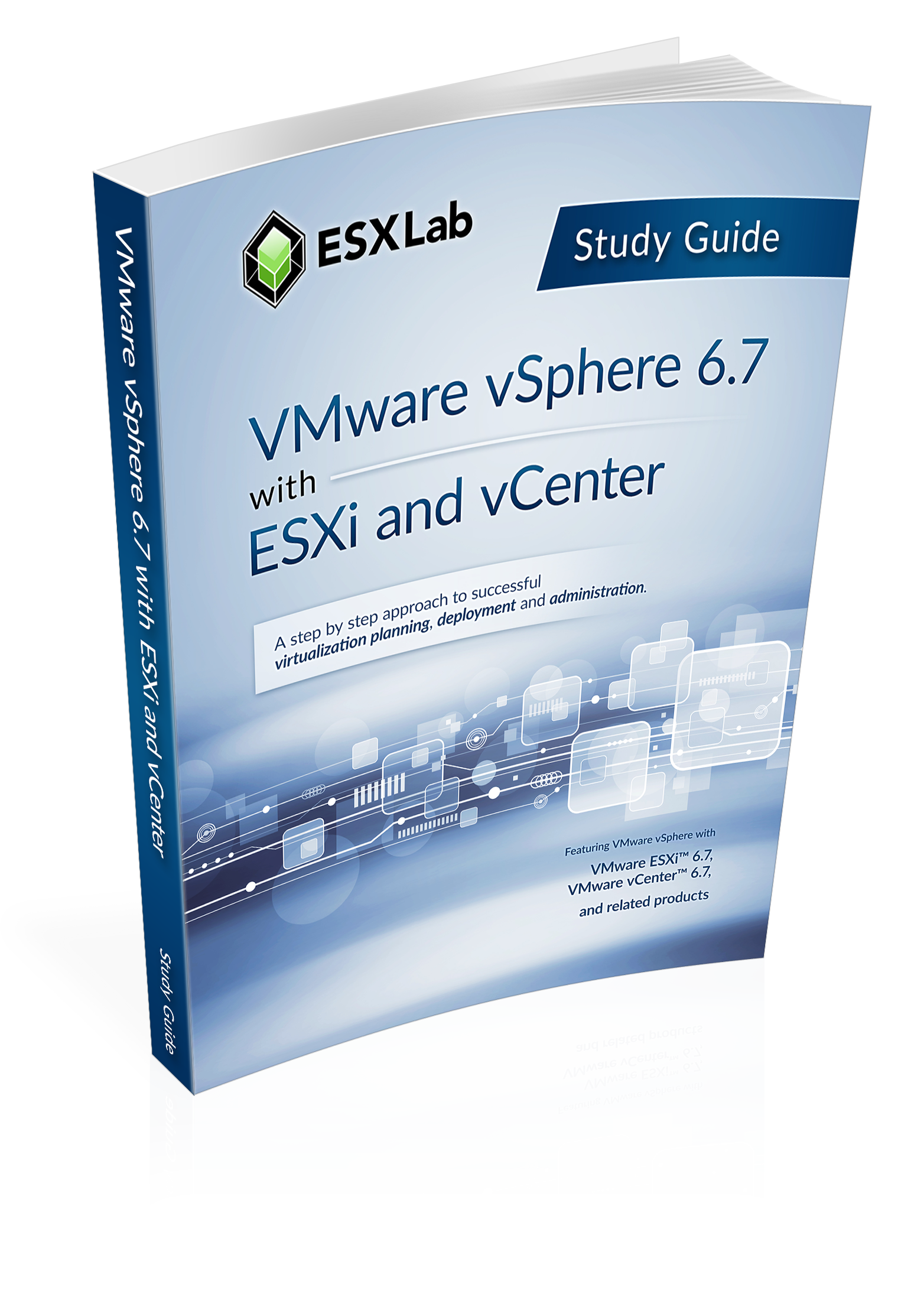
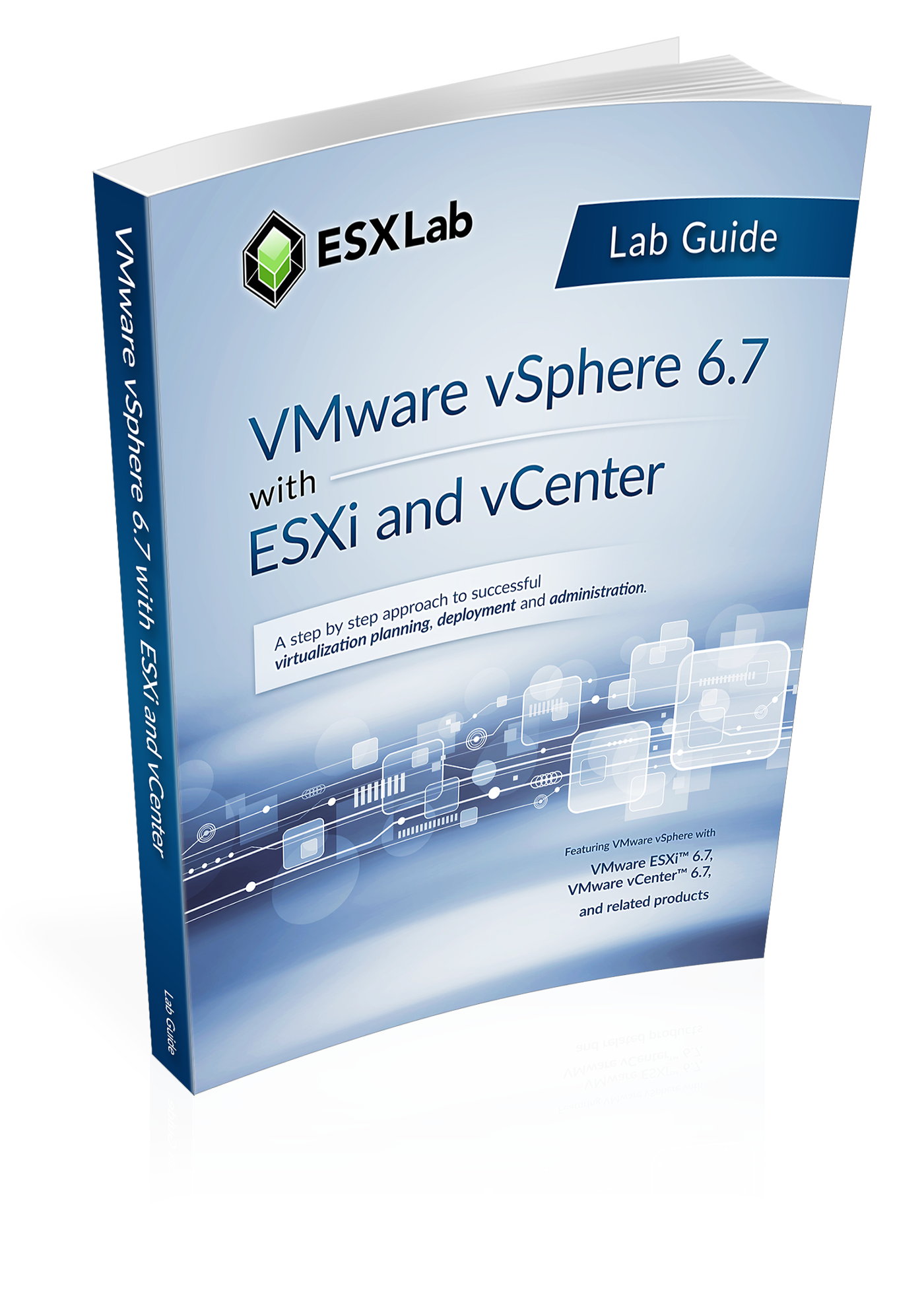


Reviews